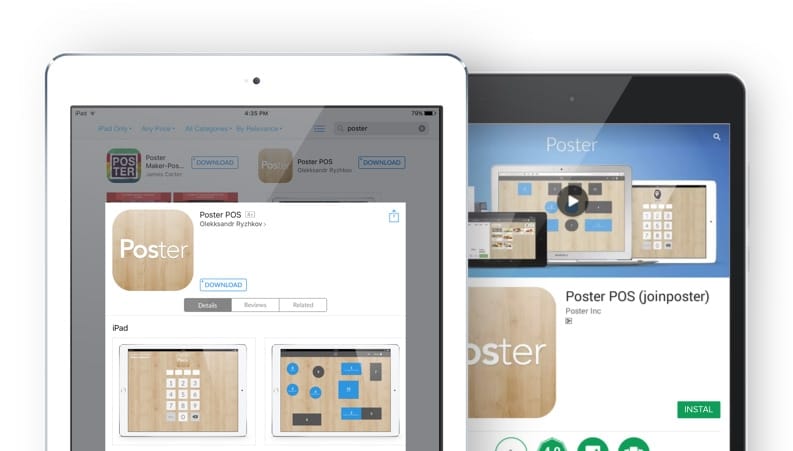Installation and adjustment of Poster
Poster is very easy to install and adjust, in only half and hour you will be able to start selling.
1. Hardware
It is possible to start work with Poster without receipts and a counter: minimal necessary set is router and iPad. The equipment is connected in the following way:
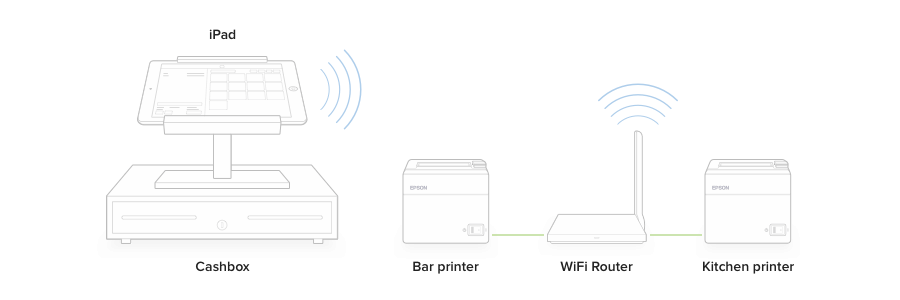
First connect cashbox to the printer. Then connect all the printers to the router with LAN-connectors. iPad has to be connected to wi-fi network provided with your router.
2. Sign up and setup your management console
Register in the system. You will receive a letter at your mail with a link for entering management console. In the management console you will be able to fill in settings, create a floor plan, add waiters and menu.
In case you use calculation, add supplies and create recipes for your dishes.
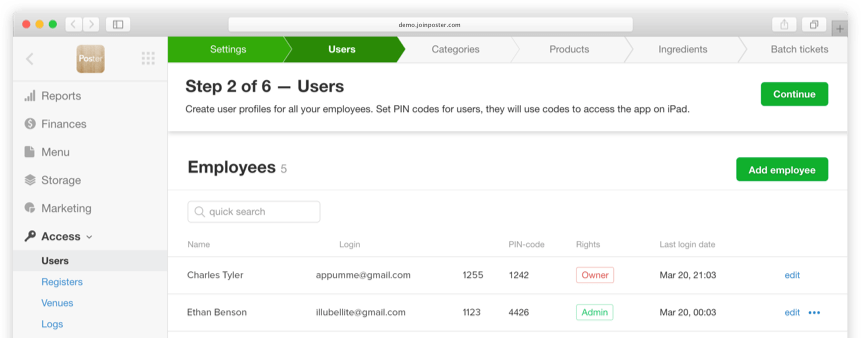
3. Adjustment of a terminal
Download the app to your tablet. You can find it in the App Store or Google play by the key word “Poster POS”